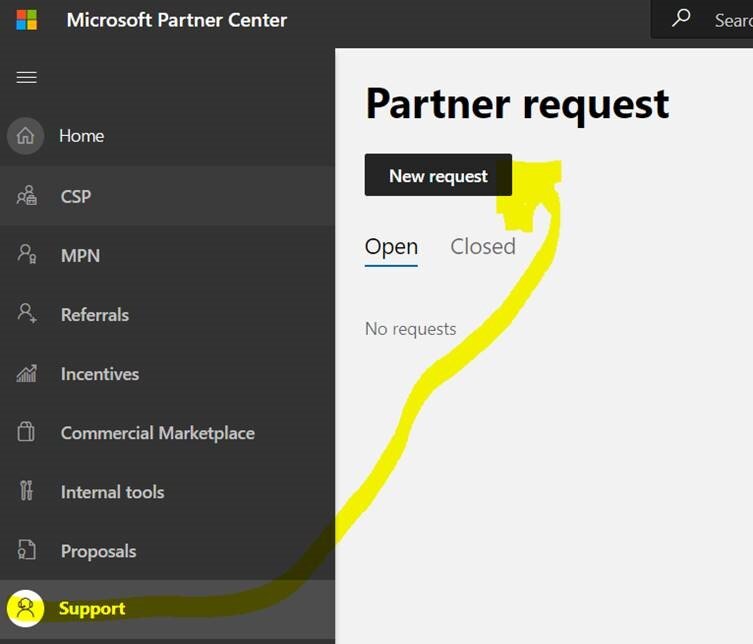SPLA COMMUNITY INformation
Microsoft Announces SPLA Price Increases for 2025: What You Need to Know
Microsoft has announced that starting January 1, 2025, prices for several key products licensed through the SPLA program will increase. This price adjustment affects a range of Microsoft's most widely-used technologies, including Windows Server, System Center, Office LTSC, and Dynamics. It’s important to understand these changes and prepare for the impact on your organization.
Products Affected by the Price Increase:
Windows Server
The Long-Term Servicing Channel (LTSC) release of Windows Server 2025 comes with numerous enhancements in security, hybrid cloud capabilities, and AI-readiness. Along with these advancements, SPLA prices for the following Windows Server products will increase by 10%:Windows Server Datacenter
Windows Server Standard
Windows Server Active Directory Rights Management Services (SAL)
Windows Server 2025 is designed to offer improved performance, security, and hybrid agility, making it a critical upgrade for enterprises seeking to leverage AI and modern cloud environments.
System Center
The SPLA price for System Center 2025 will also see a 10% increase. This suite of tools enables businesses to manage their infrastructure efficiently, incorporating advanced security features and simplified Azure Arc integration to manage hybrid environments. System Center 2025 allows organizations to manage lifecycle operations and scale their infrastructure easily, with improved resiliency and automation.Office
The new Office LTSC 2024 version will introduce updated features for productivity, including enhancements in Outlook and Excel, but will not include Microsoft Publisher or the Microsoft Teams app by default. The price increase for Office Suites and the Multi-Language Pack under SPLA will be 10%.Dynamics 365 and Other Dynamics Products
Dynamics 365 products, including Customer Service and Sales modules, will experience an 11% price increase under SPLA. For older Dynamics solutions, such as Dynamics GP, Dynamics NAV, and Dynamics SL, there will also be an 11% hike. Dynamics AX will see the largest price increase, at 17%. Notably, Dynamics 365 Team Members will not be subject to any price increase in 2025.
Products With No Price Increase
Not all products will see price adjustments in 2025. Microsoft did provide a statement advising there will be no price increase for:
Remote Desktop Services (RDS) SAL
Project and Visio
Preparing for the SPLA Price Increase
Microsoft Partners will experience a significant impact starting in January 2025 due to these new pricing changes. It’s essential for partners to evaluate their infrastructure and licensing models to mitigate the effects of the new cost structure. Considering alternative licensing options, such as SQL Azure Arc, could help lower costs and offset some of the increases.
At Altaris, we can help you prepare for the new pricing changes in January. Our team can work with you to assess your current environment and recommend strategies to optimize your licensing and infrastructure to better manage costs. Contact us today to ensure your business is ready for these changes and positioned for success in 2025 and beyond.
Steep SQL Price Increases Effective January 1st, 2023
Enterprise, Standard and Wed Editions are all going up in price in the new year
With the release of SQL Server 2022, Microsoft has taken the opportunity to increase SPLA SQL prices:
Effective January 1st, 2023:
SQL Enterprise Edition: 8% price increase
SQL Standard and Wed Editions: 10% price increase
We’ve read some communications that say this increase is specific to SQL 2022, however, in SPLA that applies to all versions and there is only one SKU per Edition. These increases are consistent across most volume licensing vehicles
What can you do:
The price increase is going up as of January 1st, 2023. Make sure you report by the reporting deadline for December usage to avoid paying the premium for that month. If you have any true-ups to do, the same applies.
Make sure your reseller isn’t marking up SPLA costs. Altaris can help you verify that. Just schedule a complimentary meeting using the link below
Consider scenarios where you can downgrade versions. Again, we work with you on a full assessment and try to identify efficiencies and ways to ‘right-size’ your environment.
Microsoft SPLA Audit Season Has Begun: What To Expect
A short primer on what to expect with a formal Microsoft Audit
It’s around this time of year that the compliance group at Microsoft finalize their yearly list of audit candidates. There are several different audit motions at Microsoft but for the purpose of this article we are talking about LCC (License Contracts & Compliance) audits, which are the audits conducted by one of the big audit firms, such as KPMG or Deloitte.
The methodology for selecting candidates varies year-to-year, but often includes a mix of those with high SPLA run rates, SPLA partners who showed significant findings in their audit 3 years ago and then a bunch of random selections. The criteria for the random selections can range from irregular reporting (missing months, high monthly variance, etc.) to just the need to meet a target number of audits for the coming year.
The Microsoft SPLA audit is book marked by two significant documents: The audit notification and the audit settlement letter.
The audit notification typically arrives via Fedex and is a formal document that invokes the audit clause in your SPLA and Master Service Agreement (MSA). If you have concerns that you might be under reporting, don’t wait until you get this notification.
An investment in a Risk Assessment or private audit with Altaris can pay off in spades. As an example, just one missed server with say, 24 cores, running SQL Enterprise, can cost you over $200,000 if they only go back 3 years! In some case they go back up to 5 years.
The other significant document you would receive is the audit settlement letter. This is only sent once a draft ELP (Effective Licensing Position) is agreed on by both parties. We recommend you heavily scrutinize the draft ELP and understand how they have arrived at their totals.
At some point your organization with need to sign off on the settlement letter. Two significant things to note:
The date range covered in the audit: There is typically a 3 year date range listed on the settlement letter. Once signed, your organization can no longer be audited again for that period of time.
The SKU’s and quantities you must report to your reseller through a one-time order, by a given date.
Microsoft used to list the dollar amount owing on the settlement letters but then started listing just the SKUs and quantities. The reason they changed that practice was based on feedback from the SPLA reseller channel. Apparently not all resellers charge the same amount and some mark up SPLA pricing.
If you do find yourself looking at a settlement letter, and potentially a large order you need to make with your reseller, it’s not a bad time to make sure you are getting the best price. The difference could be material.
If you have any audit-related questions, don’t hesitate to reach out. We are more than happy to get on the phone and provide complimentary consultation on all things related to Microsoft Licensing.
Customer Owned Licenses: Who is Responsible?
Understand how to protect yourself against potential exposure from customer-owned licenses
One thing we come across in nearly every one of our engagements is confusion around customer-owned licenses. The scenario is common: A Service Provider delivers an IAAS solution to a customer and either the Service Provider does not have admin access to verify what software has been installed or they may just not have permission to scan the servers.
Often in a multi-tenant environment, the end customer may claim to own the licenses they’ve installed, such as Microsoft SQL Server, but does the Service Provider verify that the client has active Software Assurance on those licenses (a requirement of License Mobility through Software Assurance)? Do they confirm at the end of the agreement term that the Software Assurance has been renewed?
License Mobility is often treated as a concept and not as the Software Assurance Benefit that it is, which, by the way, requires the end customer to undergo a validation process prior to reassigning their eligible licenses.
We hear it regularly from Service Providers: “I’m not responsible for Licenses my customers install without my knowledge!” Well,if you own the hardware and license the OS, in the event of a Microsoft SPLA audit you can be held responsible and forced to pay a hefty penalty for under reporting, going back 5+ years.
What’s the solution? It starts by understanding your own software usage entitlements and ongoing reporting accountability.
Altaris Cloud has always performed Baseline Assessments, using the same methodology and techniques as any audit firm, to help Service Providers understand their Microsoft Licensing obligations.
More recently we’ve started working with end-customers, doing one-time assessments to assist with their EA true-ups and Renewals. This has proven to be highly effective in delivering a blueprint for both the Service Provider and customer. We help identify license entitlements, product term dependencies, and can definitively solve the question of “Who is truly responsible?”.
It might not be practical or desirable to do this with every one of your clients, however it’s not uncommon for a Service Provider to have a few ‘anchor’ tenants, where the bulk of the exposure tends to exist.
As part of an end-customer assessment we also make sure they understand the License Mobility Software Assurance Benefit and verification program. We can even work with them to validate their license eligibility online.
In some cases we determine that it might not be in the end-customer’s interest to continue with an Enterprise Agreement and be bound by a company-wide commitment. It often makes more economic sense to license their software through a Service Provider’s Cloud Solution Provider (CSP) agreement.
This can be complicated to assess and implement. Ideally you want to work with a neutral-third party like Altaris to provide a holistic view of License Entitlements, obligations, and optimal licensing adaptations. Both your customers and your organization will benefit in the end.
We are always happy to speak with Service Providers and review their unique situation. Click below and book a complimentary consultation.
From Your Microsoft Licensing Experts at Altaris Cloud
Understand when to Report SQL Server SALs vs. Cores through your Service Provider License Agreement (SPLA)
SQL Licensing can be the most complex and expensive. Make sure you get it right.
The SQL Server Standard SAL is a commonly misunderstood and mis-licensed SPLA SKU, given the limited entitlements and specific use case scenarios. Reporting it typically leads to significant compliance issues.
The first thing to understand is that SQL Server SALs are not available for the Enterprise Server Edition. You only have the option to report COREs under the Enterprise SKU. We are not entirely clear as to the logic behind this, except maybe Microsoft not wanting to cannibalize their most expensive SPLA product.
Cost is the primary driver as to why people report SQL Standard SALs. A simple calculation of the unit price, multiplied by the number of users, versus the cost of licensing the underlying sever cores, most often results in a favorable price advantage.
The definition of ‘users’, however, is precisely where a lot of Service Providers get it wrong.
As with a majority of Microsoft products, you are required to account for every unique individual that is granted indirect access (like through a website that is back ended with SQL Server Standard). Some people think it’s just a count of the high-water mark of concurrent access, but that is not correct.
Another very common scenario is a front-end website, used by hundreds of anonymous users, back ended by SQL Server. Without restricting access it is impossible to determine exactly how many unique individuals are indirectly accessing SQL Server. Ultimately this makes the SAL option impossible to account for and can create a massive compliance exposure.
This begs the question: If I cannot count the number of unique users, how can a SPLA auditor?
The answer is, they would assume the environment should be licensed through COREs. The onus to prove otherwise sits with the SPLA Service Provider. You can try and dispute this, however, SPLA auditors will visit the website in question and, if it is obvious that indirect anonymous access is allowed, you could be forced to pay for SQL Server Standard COREs, going back 3 to 5 years.
If you have a unique licensing scenario you want to explore, we’d be happy to speak with you. To book an appointment, with no obligation, email us at info@altariscloud.com , simply reply to this email or click the button below to book an appointment through our online booking tool.
Your Microsoft Licensing Experts at Altaris Cloud
SPLA Audit: Do you hire a Lawyer or a SAM Specialist?
While it’s best to be proactive with your SPLA SAM practice, many people ask if it’s a good idea to get legal representation in the event of a SPLA audit
We get this question all the time. When a SPLA partner gets legal notification of an audit proceeding, it is a natural question to ask – should I retain a lawyer? Microsoft is evoking the audit clause in your SPLA and exercising their rights to audit your hosted environment, including potentially the environments of your customers.
While this feels like a legal issue, you might want to hold off on taking legal action.
First, Microsoft has no shortage of legal counsel. According to this article in the Puget Sound Business Journal, Microsoft has a legal team of 1500, 500 of whom are lawyers. That makes them one of the larger legal firms in North America.
From our experience, these are largely contract lawyers. And very good ones at that. The language in the SPLA contract and related MBSA (Microsoft Business and Service Agreement) doesn’t leave a lot of room for legal debate. Microsoft has been challenged hundreds of times and has ironed most of the ambiguity that might be contested. There are certainly areas that can be leveraged in a SPLA partners defense but a law degree doesn’t add value here, it requires a firm understanding of a SPLA partners unique technical environment and why they might be entitled to an exception. An understand of how software is deployed, detected, and licensed is what’s really required.
In the end, hiring a lawyer to represent you can backfire. In Microsoft’s defense, they want to minimize the amount of legal action they take with their partners. It’s not good for business and if hiring a lawyer was an effective strategy to address the financial exposure an audit can produce; the result might be to encourage more of the same behavior from other partners. To that end, when a SPLA audit candidate introduces a lawyer into the discussion, Microsoft tends to dig their heels in. What can be a relatively friendly engagement, can become contentious and drawn out.
Ideally you need to be proactive and engage with a SPLA Software Asset Management specialist that also has compliance expertise BEFORE you get a notification, like Altaris Cloud. A SPLA audit is not so much a legal engagement as it is the work of a forensic accountant. You need someone who understands what SPLA auditors looks for and what data they request. Altaris Cloud can help you identify issues before it is too late by mimicking the exact SPLA audit process and then providing guidance on how to report going forward thereby helping to mitigate immediate financial exposure.
There is some legal work around fine-tuning the language of end-customer contracts. That is an area where we have a lot of experience and know exactly what language you should have in your end-customer contracts to minimize exposure caused by customer-installed software. Ultimately the service provider is responsible for any software in their environment. Don’t forget what’s in the SPLA you signed:
If you want to talk more about your SPLA we’re happy to speak to you. To book an appointment, with no obligation, email us at info@altariscloud.com , simply reply to this email or click the button below to book an appointment through our online booking tool.
Your Microsoft Licensing Experts at Altaris Cloud
SPLA Pricing Increase Coming, January 2022
What you can do to lower your costs in lights of coming SPLA price increases
Microsoft announced the following price changes, effective January 1, 2022.
WS: 10% price increase for both Windows Server Standard and Datacenter Edition
CIS: 5% price increase for CIS Standard and 7% for CIS Datacenter.
Windows Rights Management Services CAL: 10%
RDS: 10% price increase for RDS SALs
Office: 10% price increase for Office Professional Plus and Office Standard
Below is the full list of price changes to Microsoft technologies related to Windows Server 2022 and Office LTSC as available in SPLA.
NOTE: These changes are applicable worldwide, across commercial corporate and academic prices.
For RDS, this is the 3rd increase in as many years, which compounded is around 40% over that period.
What actions can SPLA partners take to reduce their costs?:
First, make sure you are paying list pricing for the SPLA SKUs you report. Many resellers mark up the cost of SPLA and often do it again when there is a price change. Book a quick call with us and we can tell you in 5 minutes if you are paying more than you should.
Second, make sure you’re not over reporting. Altaris’ SPLA License Assessment not only discovers under reporting but identifies areas of over reporting. Particularly with RDS and Office, we have found that many Service Providers don’t put access controls in place and as a result report a far higher quantity than they need to.
Email us at info@altariscloud.com or click below to book a complementary appointment through our online calendar.
From your Microsoft Licensing Experts at Altaris Cloud
Renewing or signing a new SPLA agreement: navigating the Microsoft Partner Center
How to quickly find your MPN ID, for either signing a new SPLA agreement or renewing an existing one
Microsoft has made some changes to the Partner Portal over the last few years and we get a lot of questions around how to navigate the portal and specifically how to find your MPN ID. The Microsoft Partner Center is a central hub for all our Microsoft activities and the place to enroll or find an existing MPN ID. It is not an easy portal to navigate, it changes regularly and there are a number of ways to find your MPN ID. This post references just one.
To sign a SPLA with Microsoft, you are required to be an active Microsoft Partner Network (MPN) member. The basic membership is free. When you enroll, your company will be given an MPN ID number which you will use to sign the Microsoft SPLA.
To find your MPN ID, please see the link below and follow the instructions. If a renewal or enrollment is required, you may do so from this link as well.
To check for your MPN ID, go to Partner Center and select “Sign in” with your company email and password.
If this is your first time here, you can create an account by selecting “Become a partner”.
Select “Visit Partner Center”
Once in Partner Center, click on the gear icon at the upper-right corner of the screen, then select “Account settings”.
——————
This will take you directly to the ‘Legal info’ section of the Partner Portal. Again, there are a number of ways to locate your MPN ID, but if you scroll down a bit you will see a link to View MPN IDs.
The reason this is plural is because you may discover you have multiple MPN IDs listed for your organization. For the purpose of either renewing or starting a new SPLA, reference the one whose ‘location’ is typically Global, not location. If you see multiple MPN numbers listed, the right one is typically the one of the top of the list.
If you are having any problems or have error messages, you can create a Support Ticket by selecting “Support” -> select “New Request”
You can also reference the link below for training:
If you are still having challenges navigating the Microsoft Partner Center and finding what you are looking for, email us at info@altariscloud.com or schedule an appointment by clicking the button below. We’d be happy to help.
Your Microsoft Licensing Experts at Altaris Cloud
-
October 2024
- Oct 1, 2024 Microsoft Announces SPLA Price Increases for 2025: What You Need to Know Oct 1, 2024
-
December 2022
- Dec 30, 2022 Steep SQL Price Increases Effective January 1st, 2023 Dec 30, 2022
-
September 2022
- Sep 21, 2022 Microsoft SPLA Audit Season Has Begun: What To Expect Sep 21, 2022
-
June 2022
- Jun 16, 2022 Customer Owned Licenses: Who is Responsible? Jun 16, 2022
- March 2022
-
January 2022
- Jan 10, 2022 SPLA Audit: Do you hire a Lawyer or a SAM Specialist? Jan 10, 2022
-
October 2021
- Oct 19, 2021 SPLA Pricing Increase Coming, January 2022 Oct 19, 2021
-
May 2021
- May 26, 2021 Renewing or signing a new SPLA agreement: navigating the Microsoft Partner Center May 26, 2021
- May 11, 2021 Update to Cloud Solution Provider (CSP) program and Open License program changes May 11, 2021
-
April 2021
- Apr 9, 2021 Windows Virtual Desktop: Is it time to start thinking about moving your Hosted Clients to Azure? Apr 9, 2021
-
March 2021
- Mar 11, 2021 SPLA Compliance: Keeping your SPLA Spend Down while Maximizing your Billing Mar 11, 2021
-
February 2021
- Feb 11, 2021 RDS Price Increase: What’s Next? Feb 11, 2021
- Feb 8, 2021 Is Microsoft 365 Business a qualifying sku for QMTH? Feb 8, 2021
-
January 2021
- Jan 21, 2021 Don't Overpay for that Acquisition Jan 21, 2021
-
November 2020
- Nov 2, 2020 RDS: Another SPLA Price Increase Coming in January, 2021 Nov 2, 2020
-
October 2020
- Oct 29, 2020 Microsoft Announces a Massive Change to the CSP Direct Program Oct 29, 2020
-
August 2020
- Aug 24, 2020 SPLA Tools: Part II Aug 24, 2020
-
May 2020
- May 27, 2020 What’s the right SPLA SAM tool for your Hosted Environment? May 27, 2020
-
April 2020
- Apr 28, 2020 Altaris Partners with Crayon to offer end-to-end Cloud Services tailored for Service Providers Apr 28, 2020
- Apr 10, 2020 Options for SPLA reporting during an economic slowdown Apr 10, 2020
-
March 2020
- Mar 6, 2020 Windows Server 2008/2008 R2 and SQL Server 2008 R2: End of Support options Mar 6, 2020
-
November 2019
- Nov 21, 2019 The future of SPLA: is it going away? Nov 21, 2019
-
October 2019
- Oct 16, 2019 Updated License Desk Offering To Cover all Microsoft Licensing Vehicles Oct 16, 2019
-
September 2019
- Sep 18, 2019 Windows PROC to CORE… Don’t be get caught misreporting! Sep 18, 2019
-
August 2019
- Aug 21, 2019 QMTH and Software Outsourcing Clarification (Windows 10) Aug 21, 2019
- Aug 2, 2019 Microsoft eliminates traditional ‘Outsourcing’ rights for Major Cloud competitors Aug 2, 2019
-
July 2019
- Jul 8, 2019 Update: Microsoft reverses decision to end Internal Use rights (IUR) Jul 8, 2019
-
June 2019
- Jun 25, 2019 SPLA Audit Hangover Jun 25, 2019
- Jun 16, 2019 Meet with Altaris at Inspire 2019 Jun 16, 2019
-
March 2019
- Mar 13, 2019 Altaris becomes a 'compliant' CSP partner Mar 13, 2019
-
February 2019
- Feb 20, 2019 Altaris Cloud expands its practice to include End-User Licensing Feb 20, 2019
- Feb 13, 2019 SQL 2008 R2 end of life: The benefits of SPLA and SA Feb 13, 2019
-
January 2019
- Jan 22, 2019 Altaris Cloud Partners with reseller Insight in Western Europe Jan 22, 2019
-
December 2018
- Dec 3, 2018 Qualified Multitenant Hoster Program (QMTH): How to host O365 and Windows 10 Dec 3, 2018
-
November 2018
- Nov 6, 2018 Combining a Cloud Assessments and a Risk Assessment Makes Sense Nov 6, 2018
-
September 2018
- Sep 17, 2018 Verified Self Audit vs. a Full SPLA Audit: What's the Difference and How Can I Tell? Sep 17, 2018
- Sep 5, 2018 Back to SPLA School: This Year You Need to Pay Attention Sep 5, 2018
-
July 2018
- Jul 2, 2018 Altaris Cloud Presenting at Microsoft InSpire 2018 Jul 2, 2018
-
June 2018
- Jun 22, 2018 Microsoft Audit Season: Top 10 SPLA Audit Traps Jun 22, 2018
-
May 2018
- May 11, 2018 BIG CHANGES COMING FOR CSP DIRECT PARTNERS May 11, 2018
-
January 2018
- Jan 9, 2018 Is it Even Possible To be Compliant in the SPLA Program? Jan 9, 2018
-
October 2017
- Oct 2, 2017 Microsoft tightening its grip on SPLA Partners Oct 2, 2017
-
September 2017
- Sep 27, 2017 Beware of the Invisible Price Hike Sep 27, 2017
-
August 2017
- Aug 17, 2017 The Many Ways to License System Center under SPLA Aug 17, 2017
- Aug 17, 2017 Paying too Much for SQL? Aug 17, 2017
- Aug 4, 2017 Altaris Partners with DXC to Deliver Asset Management as a Service for Concerto Aug 4, 2017
-
July 2017
- Jul 20, 2017 Microsoft Inspire 2017 Recap Jul 20, 2017
- Jul 10, 2017 Know your Microsoft SPLA audit terminology, the definitive SPLA audit terms and acronyms guide: part 1 Jul 10, 2017
-
June 2017
- Jun 1, 2017 Outsourcing Trends Jun 1, 2017